



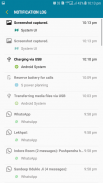




5G/4G LTE/3G Network Secret Se

Description of 5G/4G LTE/3G Network Secret Se
5G/4G LTE Network Mode Only is an application designed for users seeking to control their mobile network settings. This app facilitates seamless switching between various network modes, including 5G, 4G LTE, 3G, and 2G, allowing users to select their preferred connectivity option with ease. Available for the Android platform, this app provides a straightforward interface for downloading and managing network settings according to individual preferences.
The primary function of the app is to enable users to change their network mode to 4G, ensuring they can access faster internet speeds when available. This capability is particularly useful in areas where 5G coverage may be inconsistent, allowing users to maintain a stable connection by manually selecting a preferred network mode. The app is beneficial for those who want to avoid automatic switching between network types, which can sometimes lead to connectivity issues.
In addition to network mode switching, the app includes a feature that allows users to test their internet speed through a ping test. This functionality provides users with immediate feedback on their connection’s performance, helping them determine if they are receiving the expected service level from their chosen network. Users can use this information to make informed decisions about their network settings.
Another practical feature of 5G/4G LTE Network Mode Only is the ability to check battery information. Users can monitor their device’s battery health and status, which can help them manage power consumption better, especially when using data-intensive applications. This feature aids in maintaining device performance over time.
Phone usage statistics are also accessible through the app, offering insights into data consumption and app activity. Understanding how much data is used by different applications can help users manage their mobile data plans more effectively. This information can be crucial in avoiding excessive data charges, particularly for those on limited plans.
The app also provides WLAN information, which includes details about available Wi-Fi networks and their connection statuses. This feature can be particularly useful in ensuring that users are connected to the best available network, whether it be mobile data or Wi-Fi, enhancing their overall internet experience.
To further assist users, the app includes options for setting high and low battery alarms. These alarms notify users when their battery levels reach critical thresholds, thereby preventing unexpected shutdowns and ensuring that the device remains operational for as long as possible. This feature is particularly valuable for users who rely on their devices for extended periods without access to charging options.
Troubleshooting capabilities are integrated into the app, allowing users to verify the speed they are receiving from their current network. This feature helps users identify issues with connectivity and can assist in diagnosing problems related to service providers. Users can utilize this information to seek assistance or make changes to their network settings.
Sharing results is another aspect of the app that encourages user engagement. Users can easily share their internet speed test results and other relevant information with friends or on social media platforms. This sharing ability can foster discussions about network performance and help users determine the best settings for their devices.
The app’s features depend on specific phone configurations, which means that support may vary across different devices. Users are encouraged to explore the app's capabilities and provide feedback, as this will contribute to ongoing improvements. The development team is committed to enhancing the user experience and addressing issues as they arise.
The design of 5G/4G LTE Network Mode Only prioritizes user-friendliness, making it accessible for individuals of varying technical expertise. The intuitive layout allows users to navigate through settings and features without confusion. The app’s goal is to empower users to take control of their network settings, ultimately enhancing their mobile experience.
By allowing users to select their preferred network mode and providing tools for monitoring performance and battery health, the app addresses several common concerns associated with mobile connectivity. The various features work together to create a comprehensive solution for managing mobile networks, ensuring that users can stay connected while optimizing their device's performance.
Incorporating all these functionalities, 5G/4G LTE Network Mode Only stands out as a valuable tool for anyone looking to enhance their control over mobile network settings. Users seeking to download the app will find a range of features designed to improve their overall connectivity experience, making it a worthwhile addition to their Android devices.
























